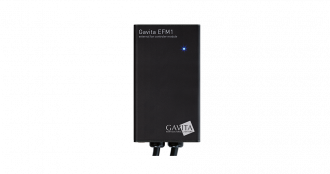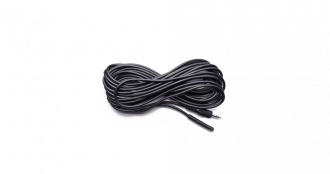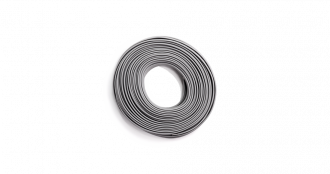Gavita RS1 Remote Switch

Gavita RS1 Remote Switch
The Gavita RS1 Remote Switch is a manual light intensity controller. It can be used to switch, dim or boost one or multiple linked fixtures at once. Easily adjust the light intensity of the lamps by just rotating the knob. The RS1 allows you to dim your lamps down to 60% or even boost your lamps up to 115% for extra light intensity.
Specifications
| Control port | RJ 6P6C |
|---|---|
| Warranty | 3 years |
| Article Number | HGC990828 |
| EAN code | 8718403054591 |
- Control port RJ 6P6C
- Warranty 3 years
- Article Number HGC990828
- EAN code 8718403054591
Specifications
| Control port | RJ 6P6C |
|---|---|
| Warranty | 3 years |
| Article Number | HGC990828 |
| EAN code | 8718403054591 |
- Control port RJ 6P6C
- Warranty 3 years
- Article Number HGC990828
- EAN code 8718403054591
Features & Benefits
Offset your light intensity
Adjust the light intensity of the lamps by rotating the knob between off and 100%. Rotate the knob to boost for extra light intensity.
The percentage displayed on the RS1 is the percentage of the maximum power of the fixture. eg. 60% = 600 W for a 1000 W fixture / 450 W for a 750 W fixture.
Easy installed and controlled
Just stick the remote switch to a wall and plug the cable in. No additional power supply is required. With your lamps fully installed, you’re ready to go.
Simply rotate the knob to control your light intensity.
Offset your light intensity
Adjust the light intensity of the lamps by rotating the knob between off and 100%. Rotate the knob to boost for extra light intensity.
The percentage displayed on the RS1 is the percentage of the maximum power of the fixture. eg. 60% = 600 W for a 1000 W fixture / 450 W for a 750 W fixture.
Easy installed and controlled
Just stick the remote switch to a wall and plug the cable in. No additional power supply is required. With your lamps fully installed, you’re ready to go.
Simply rotate the knob to control your light intensity.
Features & Benefits
Offset your light intensity
Adjust the light intensity of the lamps by rotating the knob between off and 100%. Rotate the knob to boost for extra light intensity.
The percentage displayed on the RS1 is the percentage of the maximum power of the fixture. eg. 60% = 600 W for a 1000 W fixture / 450 W for a 750 W fixture.
Easy installed and controlled
Just stick the remote switch to a wall and plug the cable in. No additional power supply is required. With your lamps fully installed, you’re ready to go.
Simply rotate the knob to control your light intensity.
Offset your light intensity
Adjust the light intensity of the lamps by rotating the knob between off and 100%. Rotate the knob to boost for extra light intensity.
The percentage displayed on the RS1 is the percentage of the maximum power of the fixture. eg. 60% = 600 W for a 1000 W fixture / 450 W for a 750 W fixture.
Easy installed and controlled
Just stick the remote switch to a wall and plug the cable in. No additional power supply is required. With your lamps fully installed, you’re ready to go.
Simply rotate the knob to control your light intensity.